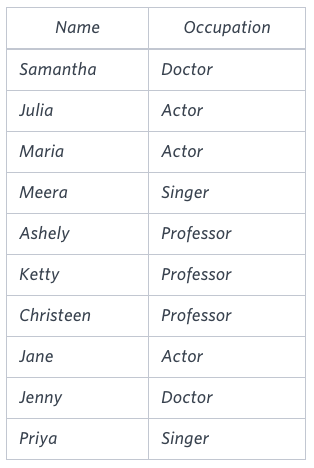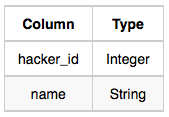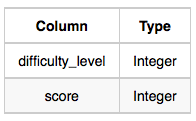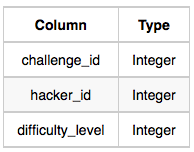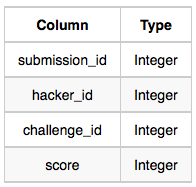HTML:
<div class="container text-center">
<div class="row">
<h2>Open in chat (popup-box chat-popup)</h2>
<h4>Click Here</h4>
<div class="round hollow text-center">
<a href="#" id="addClass"><span class="glyphicon glyphicon-comment"></span> Open in chat </a>
</div>
<hr>
MORE :
<a target="_blank" href="http://bootsnipp.com/snippets/33ejn">Whatsapp Chat Box POPUP</a>,
<a target="_blank" href="http://bootsnipp.com/snippets/z4P39"> Creative User Profile </a>
</div>
</div>
<div class="popup-box chat-popup" id="qnimate">
<div class="popup-head">
<div class="popup-head-left pull-left"><img src="http://bootsnipp.com/img/avatars/bcf1c0d13e5500875fdd5a7e8ad9752ee16e7462.jpg" alt="iamgurdeeposahan"> Gurdeep Osahan</div>
<div class="popup-head-right pull-right">
<div class="btn-group">
<button class="chat-header-button" data-toggle="dropdown" type="button" aria-expanded="false">
<i class="glyphicon glyphicon-cog"></i> </button>
<ul role="menu" class="dropdown-menu pull-right">
<li><a href="#">Media</a></li>
<li><a href="#">Block</a></li>
<li><a href="#">Clear Chat</a></li>
<li><a href="#">Email Chat</a></li>
</ul>
</div>
<button data-widget="remove" id="removeClass" class="chat-header-button pull-right" type="button"><i class="glyphicon glyphicon-off"></i></button>
</div>
</div>
<div class="popup-messages">
<div class="direct-chat-messages">
<div class="chat-box-single-line">
<abbr class="timestamp">October 8th, 2015</abbr>
</div>
<!-- Message. Default to the left -->
<div class="direct-chat-msg doted-border">
<div class="direct-chat-info clearfix">
<span class="direct-chat-name pull-left">Osahan</span>
</div>
<!-- /.direct-chat-info -->
<img alt="message user image" src="http://bootsnipp.com/img/avatars/bcf1c0d13e5500875fdd5a7e8ad9752ee16e7462.jpg" class="direct-chat-img"><!-- /.direct-chat-img -->
<div class="direct-chat-text">
Hey bro, how’s everything going ?
</div>
<div class="direct-chat-info clearfix">
<span class="direct-chat-timestamp pull-right">3.36 PM</span>
</div>
<div class="direct-chat-info clearfix">
<span class="direct-chat-img-reply-small pull-left">
</span>
<span class="direct-chat-reply-name">Singh</span>
</div>
<!-- /.direct-chat-text -->
</div>
<!-- /.direct-chat-msg -->
<div class="chat-box-single-line">
<abbr class="timestamp">October 9th, 2015</abbr>
</div>
<!-- Message. Default to the left -->
<div class="direct-chat-msg doted-border">
<div class="direct-chat-info clearfix">
<span class="direct-chat-name pull-left">Osahan</span>
</div>
<!-- /.direct-chat-info -->
<img alt="iamgurdeeposahan" src="http://bootsnipp.com/img/avatars/bcf1c0d13e5500875fdd5a7e8ad9752ee16e7462.jpg" class="direct-chat-img"><!-- /.direct-chat-img -->
<div class="direct-chat-text">
Hey bro, how’s everything going ?
</div>
<div class="direct-chat-info clearfix">
<span class="direct-chat-timestamp pull-right">3.36 PM</span>
</div>
<div class="direct-chat-info clearfix">
<img alt="iamgurdeeposahan" src="http://bootsnipp.com/img/avatars/bcf1c0d13e5500875fdd5a7e8ad9752ee16e7462.jpg" class="direct-chat-img big-round">
<span class="direct-chat-reply-name">Singh</span>
</div>
<!-- /.direct-chat-text -->
</div>
<!-- /.direct-chat-msg -->
</div>
</div>
<div class="popup-messages-footer">
<textarea id="status_message" placeholder="Type a message..." rows="10" cols="40" name="message"></textarea>
<div class="btn-footer">
<button class="bg_none"><i class="glyphicon glyphicon-film"></i> </button>
<button class="bg_none"><i class="glyphicon glyphicon-camera"></i> </button>
<button class="bg_none"><i class="glyphicon glyphicon-paperclip"></i> </button>
<button class="bg_none pull-right"><i class="glyphicon glyphicon-thumbs-up"></i> </button>
</div>
</div>
</div>
CSS:
@import url(https://fonts.googleapis.com/css?family=Oswald:400,300);
@import url(https://fonts.googleapis.com/css?family=Open+Sans);
body
{
font-family: 'Open Sans', sans-serif;
}
.popup-box {
background-color: #ffffff;
border: 1px solid #b0b0b0;
bottom: 0;
display: none;
height: 415px;
position: fixed;
right: 70px;
width: 300px;
font-family: 'Open Sans', sans-serif;
}
.round.hollow {
margin: 40px 0 0;
}
.round.hollow a {
border: 2px solid #ff6701;
border-radius: 35px;
color: red;
color: #ff6701;
font-size: 23px;
padding: 10px 21px;
text-decoration: none;
font-family: 'Open Sans', sans-serif;
}
.round.hollow a:hover {
border: 2px solid #000;
border-radius: 35px;
color: red;
color: #000;
font-size: 23px;
padding: 10px 21px;
text-decoration: none;
}
.popup-box-on {
display: block !important;
}
.popup-box .popup-head {
background-color: #fff;
clear: both;
color: #7b7b7b;
display: inline-table;
font-size: 21px;
padding: 7px 10px;
width: 100%;
font-family: Oswald;
}
.bg_none i {
border: 1px solid #ff6701;
border-radius: 25px;
color: #ff6701;
font-size: 17px;
height: 33px;
line-height: 30px;
width: 33px;
}
.bg_none:hover i {
border: 1px solid #000;
border-radius: 25px;
color: #000;
font-size: 17px;
height: 33px;
line-height: 30px;
width: 33px;
}
.bg_none {
background: rgba(0, 0, 0, 0) none repeat scroll 0 0;
border: medium none;
}
.popup-box .popup-head .popup-head-right {
margin: 11px 7px 0;
}
.popup-box .popup-messages {
}
.popup-head-left img {
border: 1px solid #7b7b7b;
border-radius: 50%;
width: 44px;
}
.popup-messages-footer > textarea {
border-bottom: 1px solid #b2b2b2 !important;
height: 34px !important;
margin: 7px;
padding: 5px !important;
border: medium none;
width: 95% !important;
}
.popup-messages-footer {
background: #fff none repeat scroll 0 0;
bottom: 0;
position: absolute;
width: 100%;
}
.popup-messages-footer .btn-footer {
overflow: hidden;
padding: 2px 5px 10px 6px;
width: 100%;
}
.simple_round {
background: #d1d1d1 none repeat scroll 0 0;
border-radius: 50%;
color: #4b4b4b !important;
height: 21px;
padding: 0 0 0 1px;
width: 21px;
}
.popup-box .popup-messages {
background: #3f9684 none repeat scroll 0 0;
height: 275px;
overflow: auto;
}
.direct-chat-messages {
overflow: auto;
padding: 10px;
transform: translate(0px, 0px);
}
.popup-messages .chat-box-single-line {
border-bottom: 1px solid #a4c6b5;
height: 12px;
margin: 7px 0 20px;
position: relative;
text-align: center;
}
.popup-messages abbr.timestamp {
background: #3f9684 none repeat scroll 0 0;
color: #fff;
padding: 0 11px;
}
.popup-head-right .btn-group {
display: inline-flex;
margin: 0 8px 0 0;
vertical-align: top !important;
}
.chat-header-button {
background: transparent none repeat scroll 0 0;
border: 1px solid #636364;
border-radius: 50%;
font-size: 14px;
height: 30px;
width: 30px;
}
.popup-head-right .btn-group .dropdown-menu {
border: medium none;
min-width: 122px;
padding: 0;
}
.popup-head-right .btn-group .dropdown-menu li a {
font-size: 12px;
padding: 3px 10px;
color: #303030;
}
.popup-messages abbr.timestamp {
background: #3f9684 none repeat scroll 0 0;
color: #fff;
padding: 0 11px;
}
.popup-messages .chat-box-single-line {
border-bottom: 1px solid #a4c6b5;
height: 12px;
margin: 7px 0 20px;
position: relative;
text-align: center;
}
.popup-messages .direct-chat-messages {
height: auto;
}
.popup-messages .direct-chat-text {
background: #dfece7 none repeat scroll 0 0;
border: 1px solid #dfece7;
border-radius: 2px;
color: #1f2121;
}
.popup-messages .direct-chat-timestamp {
color: #fff;
opacity: 0.6;
}
.popup-messages .direct-chat-name {
font-size: 15px;
font-weight: 600;
margin: 0 0 0 49px !important;
color: #fff;
opacity: 0.9;
}
.popup-messages .direct-chat-info {
display: block;
font-size: 12px;
margin-bottom: 0;
}
.popup-messages .big-round {
margin: -9px 0 0 !important;
}
.popup-messages .direct-chat-img {
border: 1px solid #fff;
background: #3f9684 none repeat scroll 0 0;
border-radius: 50%;
float: left;
height: 40px;
margin: -21px 0 0;
width: 40px;
}
.direct-chat-reply-name {
color: #fff;
font-size: 15px;
margin: 0 0 0 10px;
opacity: 0.9;
}
.direct-chat-img-reply-small
{
border: 1px solid #fff;
border-radius: 50%;
float: left;
height: 20px;
margin: 0 8px;
width: 20px;
background:#3f9684;
}
.popup-messages .direct-chat-msg {
margin-bottom: 10px;
position: relative;
}
.popup-messages .doted-border::after {
background: transparent none repeat scroll 0 0 !important;
border-right: 2px dotted #fff !important;
bottom: 0;
content: "";
left: 17px;
margin: 0;
position: absolute;
top: 0;
width: 2px;
display: inline;
z-index: -2;
}
.popup-messages .direct-chat-msg::after {
background: #fff none repeat scroll 0 0;
border-right: medium none;
bottom: 0;
content: "";
left: 17px;
margin: 0;
position: absolute;
top: 0;
width: 2px;
display: inline;
z-index: -2;
}
.direct-chat-text::after, .direct-chat-text::before {
border-color: transparent #dfece7 transparent transparent;
}
.direct-chat-text::after, .direct-chat-text::before {
-moz-border-bottom-colors: none;
-moz-border-left-colors: none;
-moz-border-right-colors: none;
-moz-border-top-colors: none;
border-color: transparent #d2d6de transparent transparent;
border-image: none;
border-style: solid;
border-width: medium;
content: " ";
height: 0;
pointer-events: none;
position: absolute;
right: 100%;
top: 15px;
width: 0;
}
.direct-chat-text::after {
border-width: 5px;
margin-top: -5px;
}
.popup-messages .direct-chat-text {
background: #dfece7 none repeat scroll 0 0;
border: 1px solid #dfece7;
border-radius: 2px;
color: #1f2121;
}
.direct-chat-text {
background: #d2d6de none repeat scroll 0 0;
border: 1px solid #d2d6de;
border-radius: 5px;
color: #444;
margin: 5px 0 0 50px;
padding: 5px 10px;
position: relative;
}
JS:
$(function(){
$("#addClass").click(function () {
$('#qnimate').addClass('popup-box-on');
});
$("#removeClass").click(function () {
$('#qnimate').removeClass('popup-box-on');
});
})
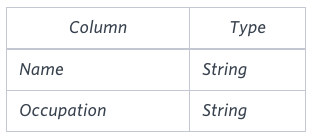 Occupation will only contain one of the following values: Doctor, Professor, Singer or Actor.
Occupation will only contain one of the following values: Doctor, Professor, Singer or Actor.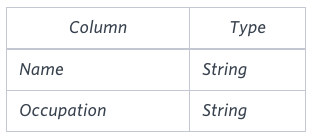 Occupation will only contain one of the following values: Doctor, Professor, Singer or Actor.
Occupation will only contain one of the following values: Doctor, Professor, Singer or Actor.